

The majority of sales transactions revolve around documents such as contracts, price quotes, proposals, etc.
The sales and sales enablement teams spend a significant amount of their time drafting documents and sending them back and forth. This wastes their time and slows the entire deal pursuit cycle.
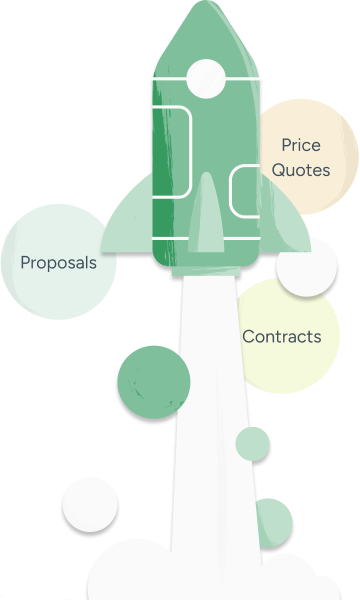
Document automation software automates the generation of these documents from templates. They not only pre-fill the templates from multiple data sources but also encourage collaboration on tasks with pre-defined workflows.
Automatic email delivery of task notifications ensures that contributors receive the proper functionalities for working concurrently or sequentially.
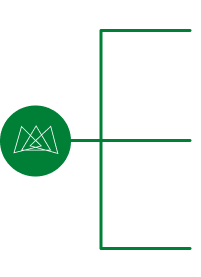
Many of the sales documents would be generated from templates with a few dynamic sections, which need to be changed for each customer opportunity. For sales teams, it is often a headache to manually draft documents from scratch each time.

XML, JSON, Excel CRM
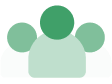
Templates, Drafts, Versions Content Library

Final Sales Doc Approve / Reject

Signing & Other Distribution
Some of the data that goes into these templates could be in residing CRM, data files, or databases. Instead of manual copy and paste, the system auto-populates the data from these multiple data sources to create the first draft of the document.
With collaborative features, users can work together on the same document in real time within the system. You have control over which sections of the document can be edited and which team is allowed to work on what section. Effective collaboration can be established through a clear separation of roles.

Create document workflow with timeframes for co-authoring stages.

Giving and revoking permissions. To prevent confusion and lengthy co-authoring, it’s important to invite only relevant people to online documents collaboration.

Locking down a document or its parts for editing.

Viewing and editing documents throughout the entire lifecycle of the document.

Close milestones and send the final draft for approval.

Permission only to edit assigned sections of the document.

The document is only accessible for the duration of the milestones assigned by the owner.

Only allowed to edit dynamic fileds of the document through fillable form.

The document is only accessible for the duration of the milestones assigned by the owner.

Approve or reject the final document draft sent by owner.

Send comments on required changes.
A typical sales document passes multiple different phases throughout the sales process. Without proper workflows, sales teams have a hard time collaborating on documents and closing their deals efficiently. At each phase in a workflow, multiple participants work together on a sales document.

the first step in creating a workflow is to define workflow tasks/phases

notifies all the contributors of their respective tasks at the right time via email

approvers are automatically notified when approval is required




The versioning functionality of the real-time collaboration tool is provided by OneDrive/SharePoint. While you type, your modifications are continuously saved to them. The version log records all the details.
It makes it easier to determine who, when, and what changes were made to a document. Thus, it’s possible to quickly identify unauthorized access to and modification of important documents. Although it is advisable to keep documents online to avoid version confusion, document owners can download them for offline editing in Microsoft Office.